
Do you like short videos and reels? Lately, we have been posting some real cool ones on our Instagram account. There are lit video memes and interesting bytes of old interviews of computing legends like Torvalds, Stallman, Ritchie, Thompson etc. Take this video of Ken Thompson discussing how grep was built "overnight" for example.
These videos are being loved by the IG public. We got over 13,000 new followers in the last 30 days itself. If you use Instagram, do join us for the extra infotainment 🤘
💬 Let's see what else you get in this edition:
- Standard Notes being acquired by Proton.
- Playing with robot dog based on Raspberry Pi.
- Google's rekindled push towards open-source AI.
- An open-source Android app to manage personal finances.
- And other Linux news, videos and, of course, memes!
📰 Linux news
- Google has introduced a number of open-source AI tools.
- APT adds a splash of color in a bid to improve readability.
- Standard Notes, the popular secure note-taking app, has been acquired by Proton.
- The Lakka 5.0 release is a must for Retro Gamers!
Ankush shares his thoughts on the Ubuntu 24.04.
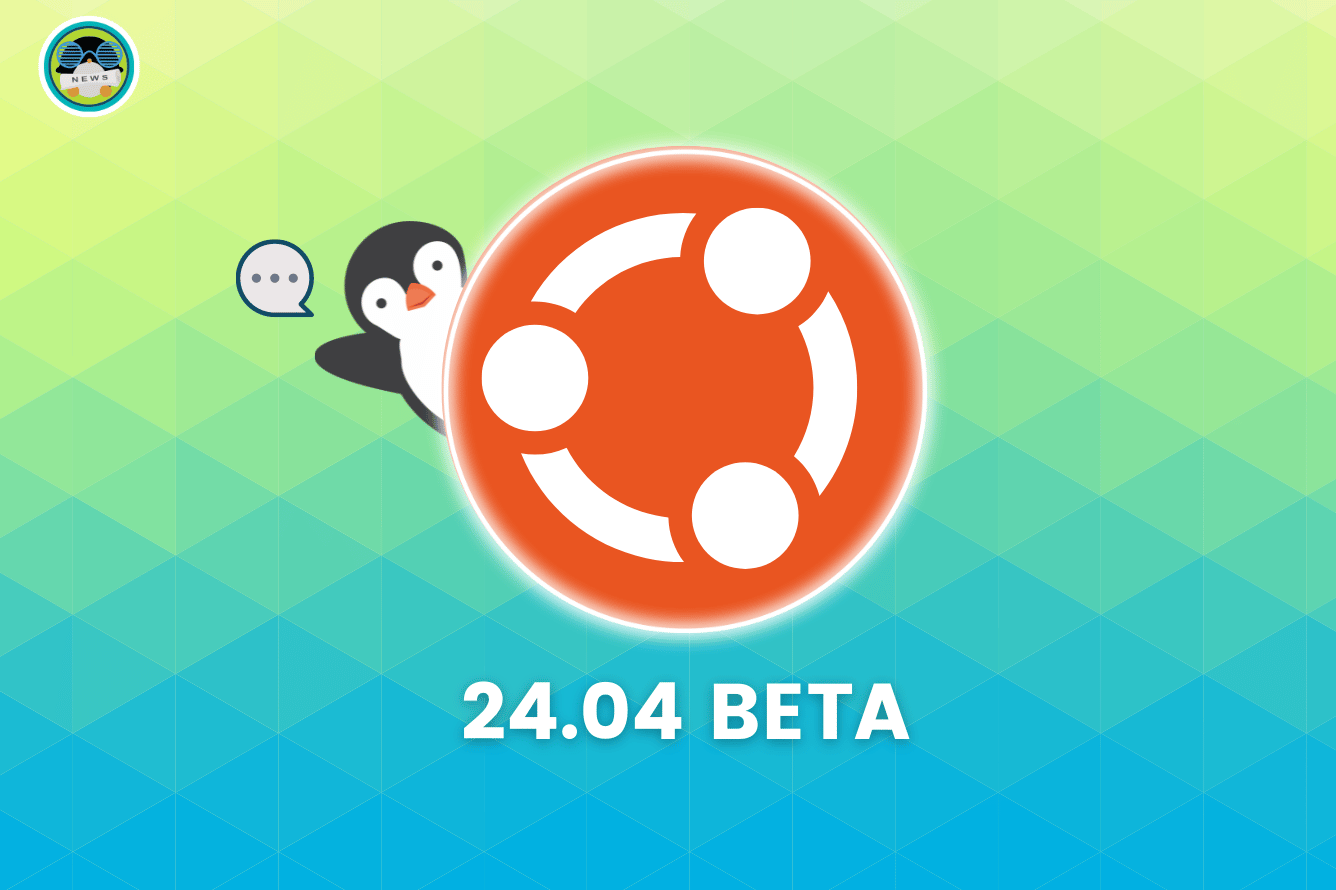
🧠 What we’re thinking about
Here's an opinion that I agree with.

🧮 Linux Tips, Tutorials and More
You are likely to encounter this message if you install software via external repositories. Here's what you can do about it.
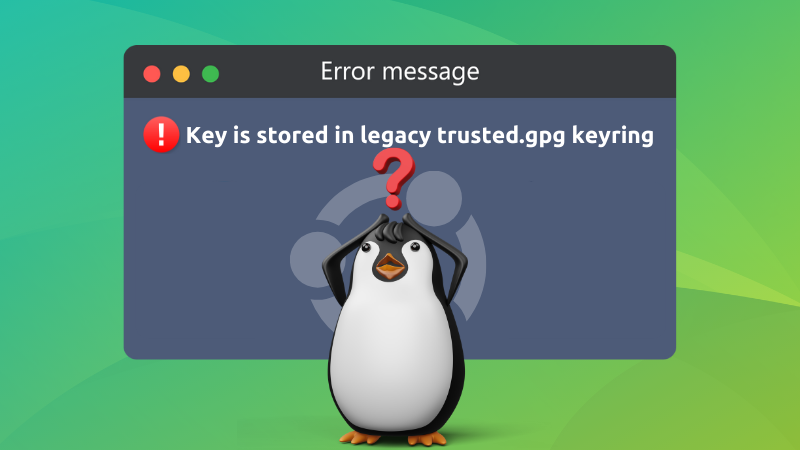
I have taken an interest in 'making' and DIY stuff lately. After the ZimaBoard, I spent time building this robo-dog with my Raspberry Pi.
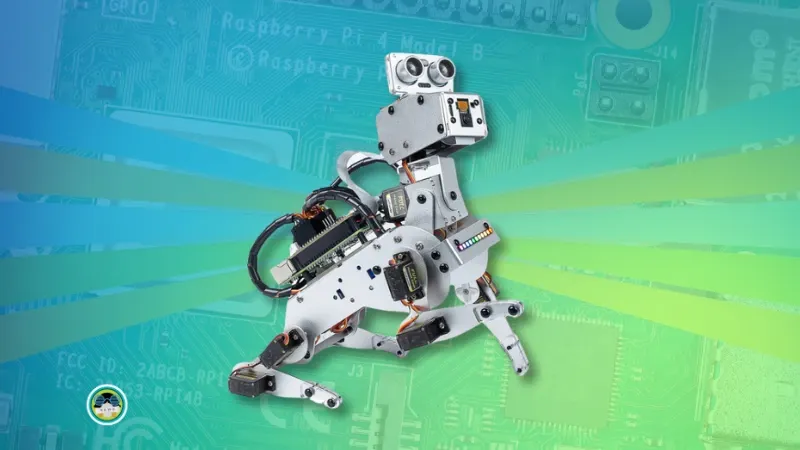
A handy command for both system administrators and curious users alike.
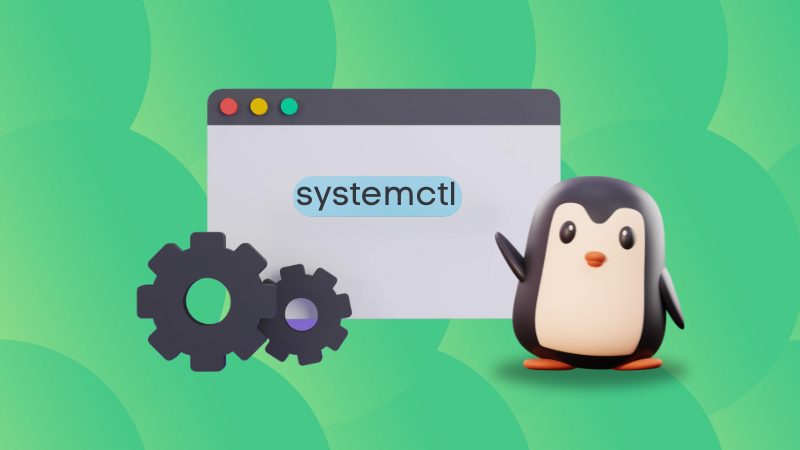
🛍️ Exciting learning offer
Get a handle on the technologies that will drive our future with this bundle of books on AI, machine learning, large language models, and other technologies on the cutting edge of computer science.

📹 What we are watching
Ignore the clickbait title and focus on the product. Meshtastic is a decentralized comms network that's entirely open-source!
✨ Project highlights
Continuing our Android FOSS series, we explored GreenStash personal finance app!
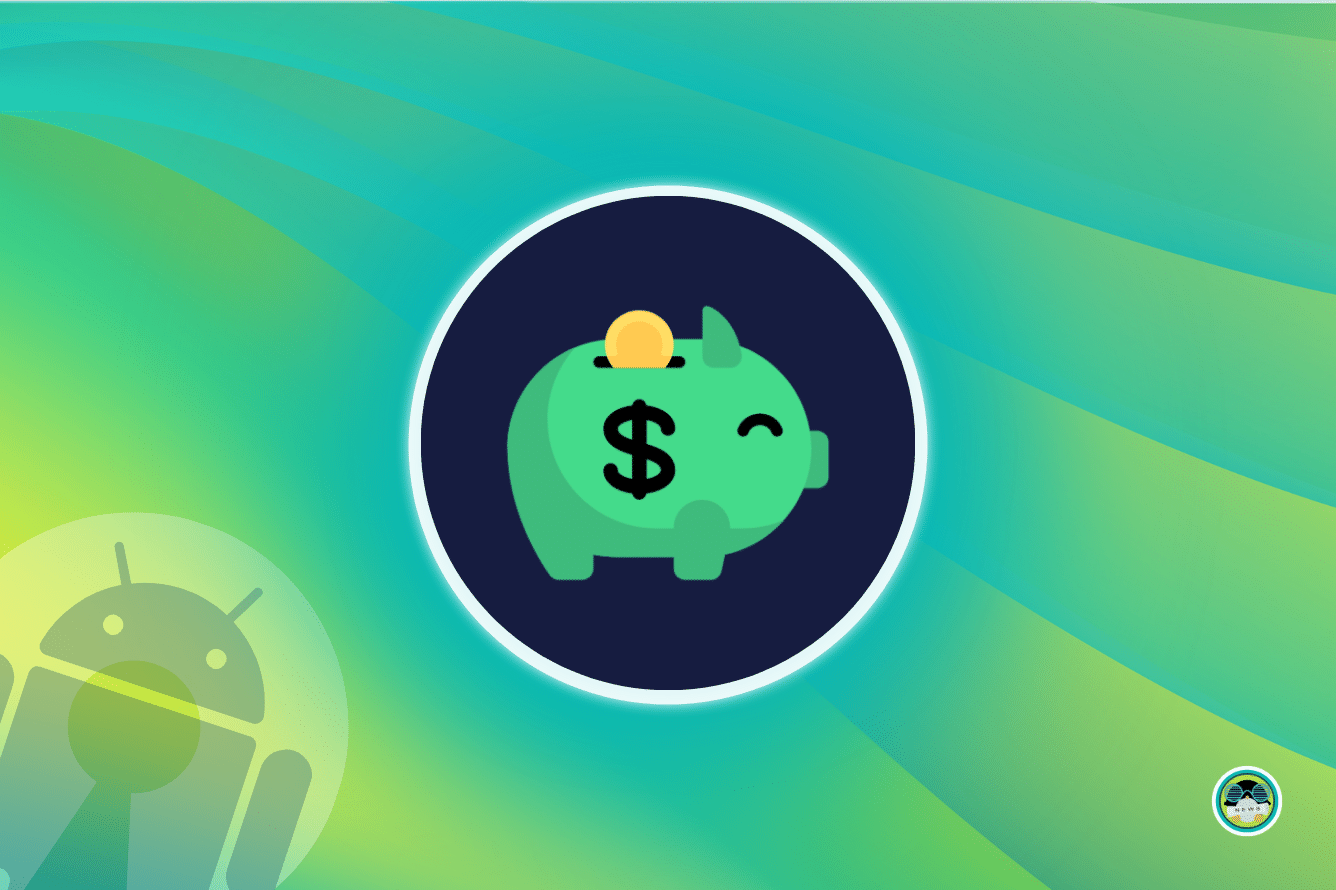
🧩 New quiz
Test your knowledge of Linux security best practices with this quiz.

💡 Quick handy tip
Add Multiple tabs to bookmarks in Firefox:
First CTRL+Click on the tabs you want to bookmark to select them. Now, after selecting multiple tabs, Right-click on one of the selected tabs, and choose “Bookmark Tabs”

Now, in the new bookmarks dialog, give a name to the bookmark folder and select a location (select Bookmarks Toolbar, if you want it visible on the Bookmarks panel all the time), then press “Save”.
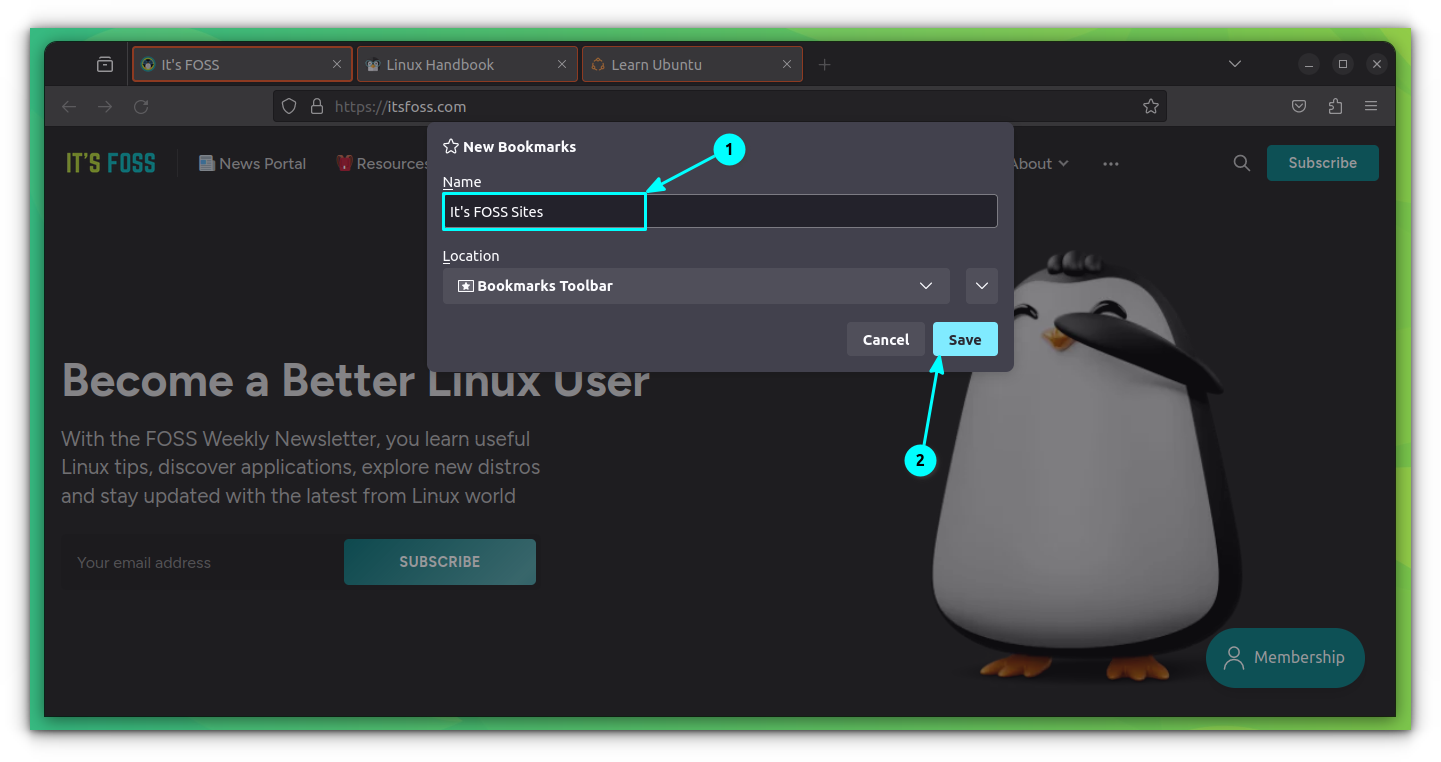
🤣 Meme of the week
I can never part ways with it.

🗓️ Tech Trivia
April 15, 1977, is regarded by many as the day when the personal computer industry was born, thanks to the launch of the Apple II computer.
🧑🤝🧑 FOSSverse corner
One of our regular FOSSers posted a new tutorial related to word wrap in HTML.
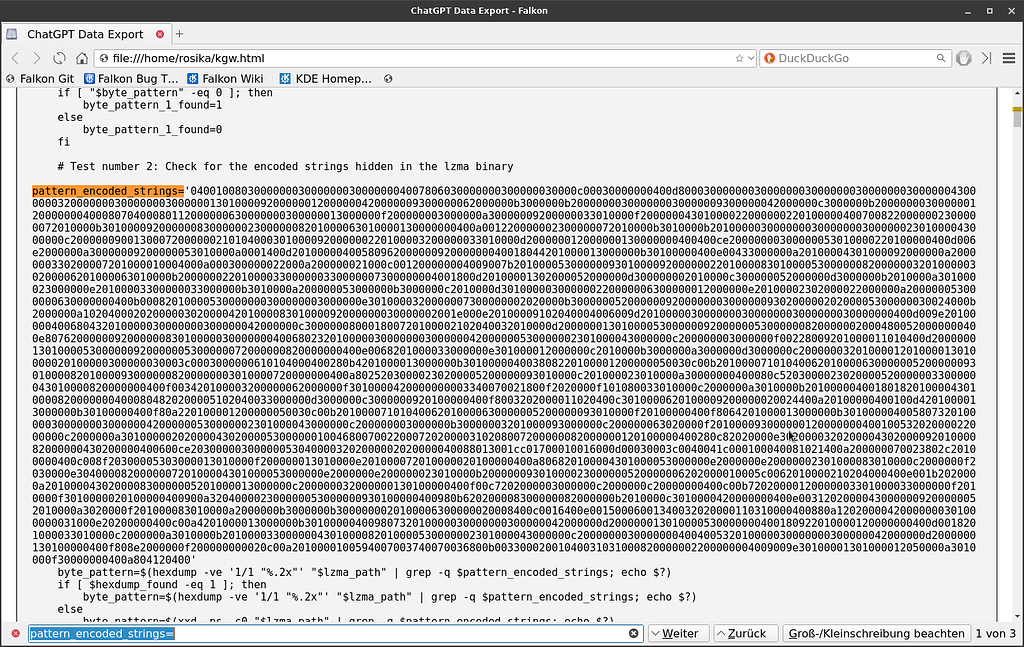
❤️ With love
Share it with your Linux-using friends and encourage them to subscribe (hint: it's here).
Share the articles in Linux Subreddits and community forums.
Follow us on Google News and stay updated in your News feed.
Opt for It's FOSS Plus membership and support us 🙏
Enjoy using Linux 😄
from It's FOSS https://ift.tt/lMtnkd0
via IFTTT





Tidak ada komentar:
Posting Komentar