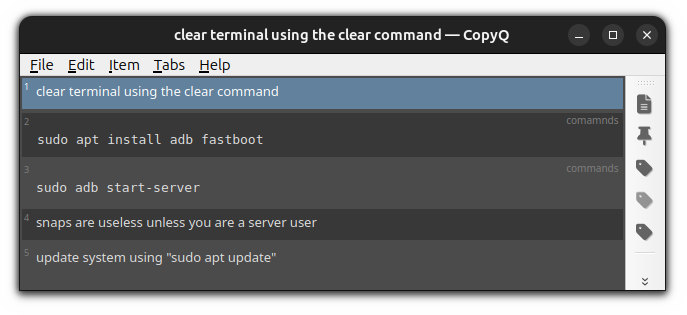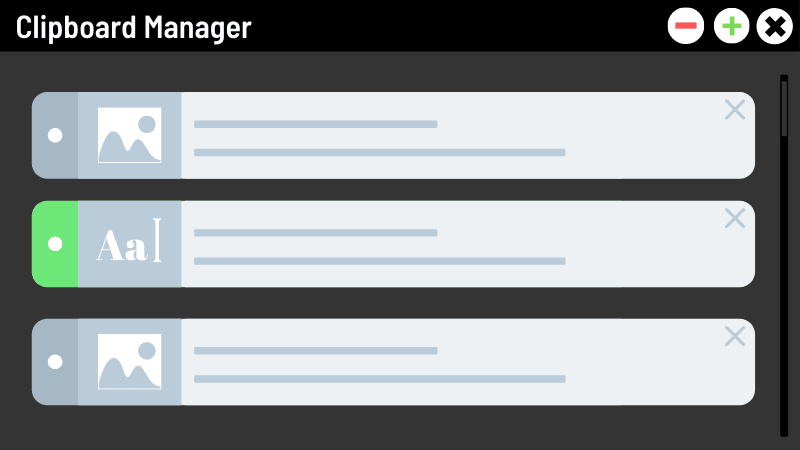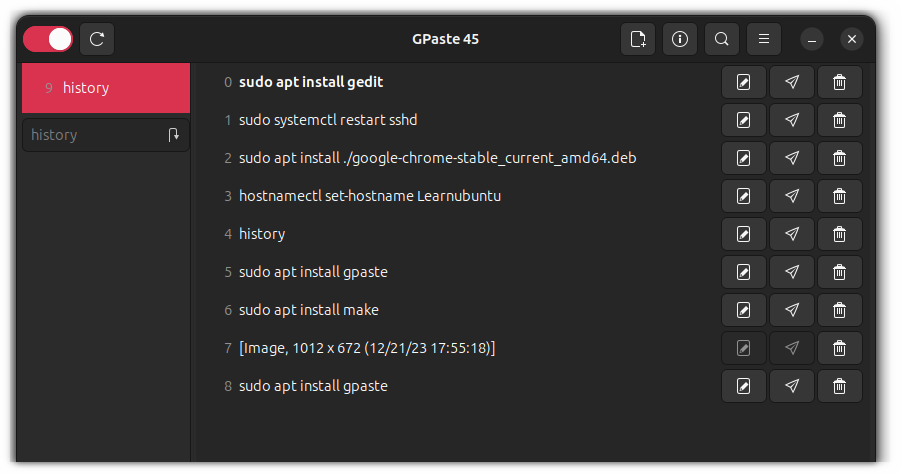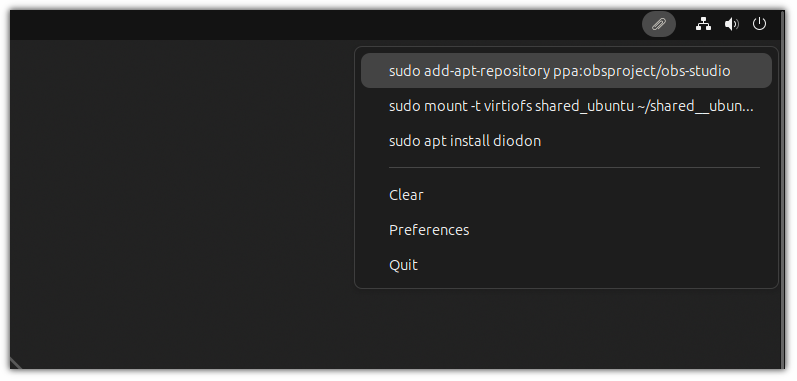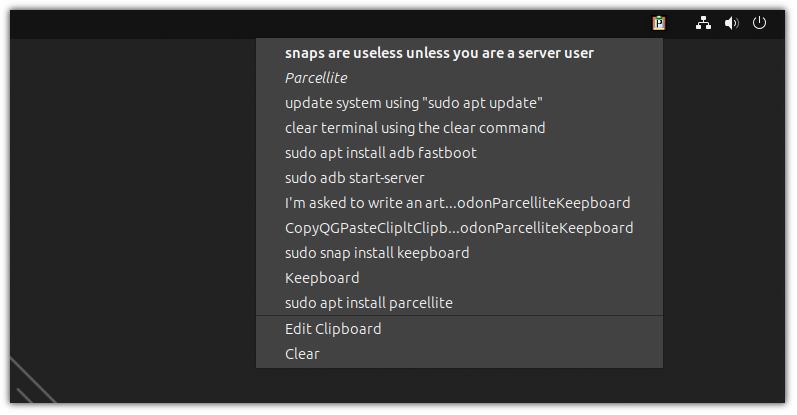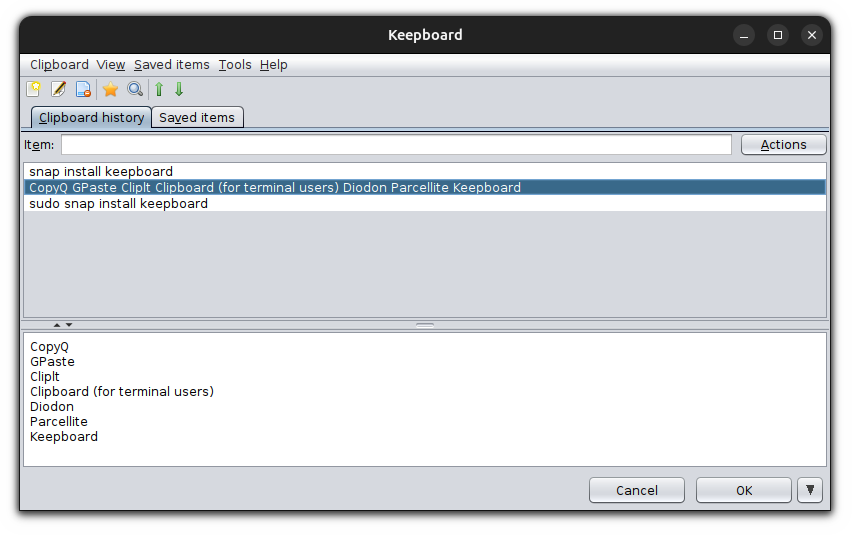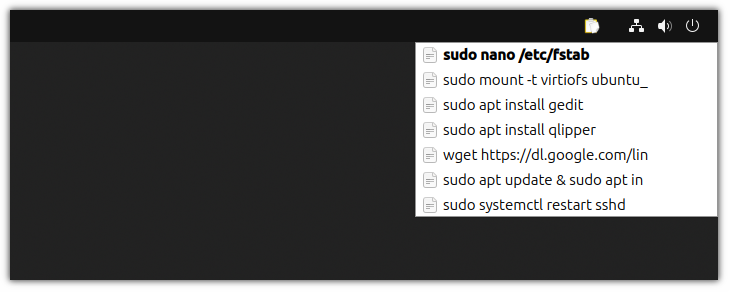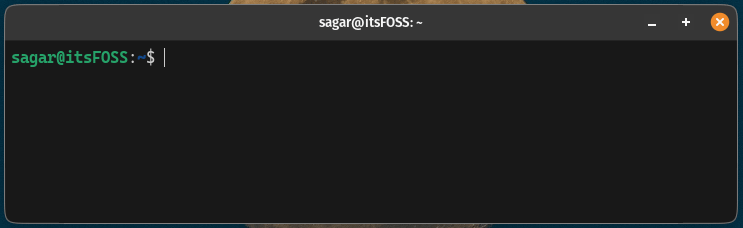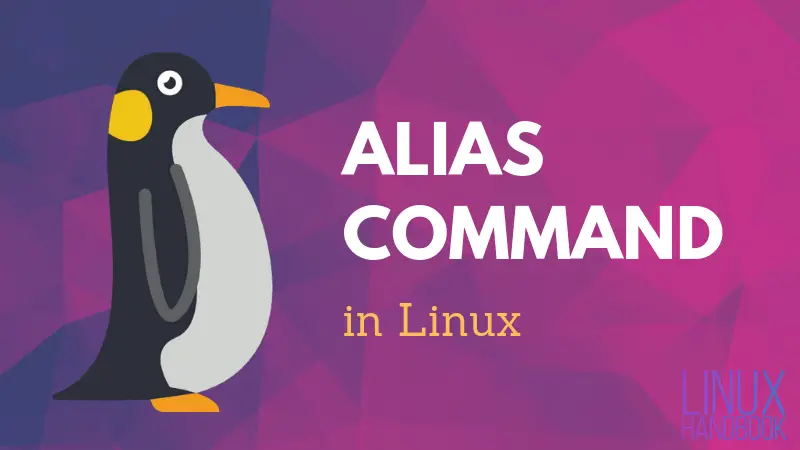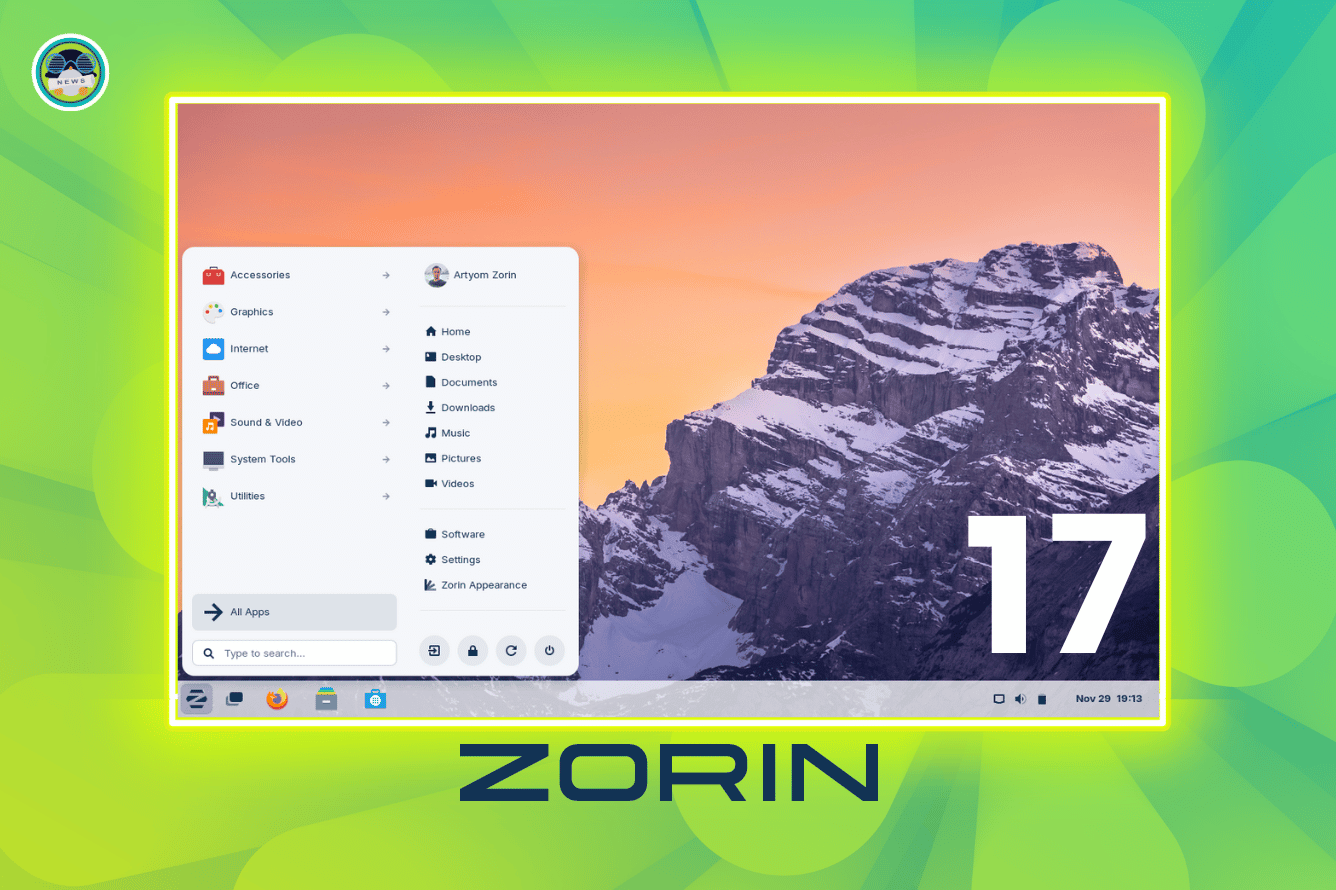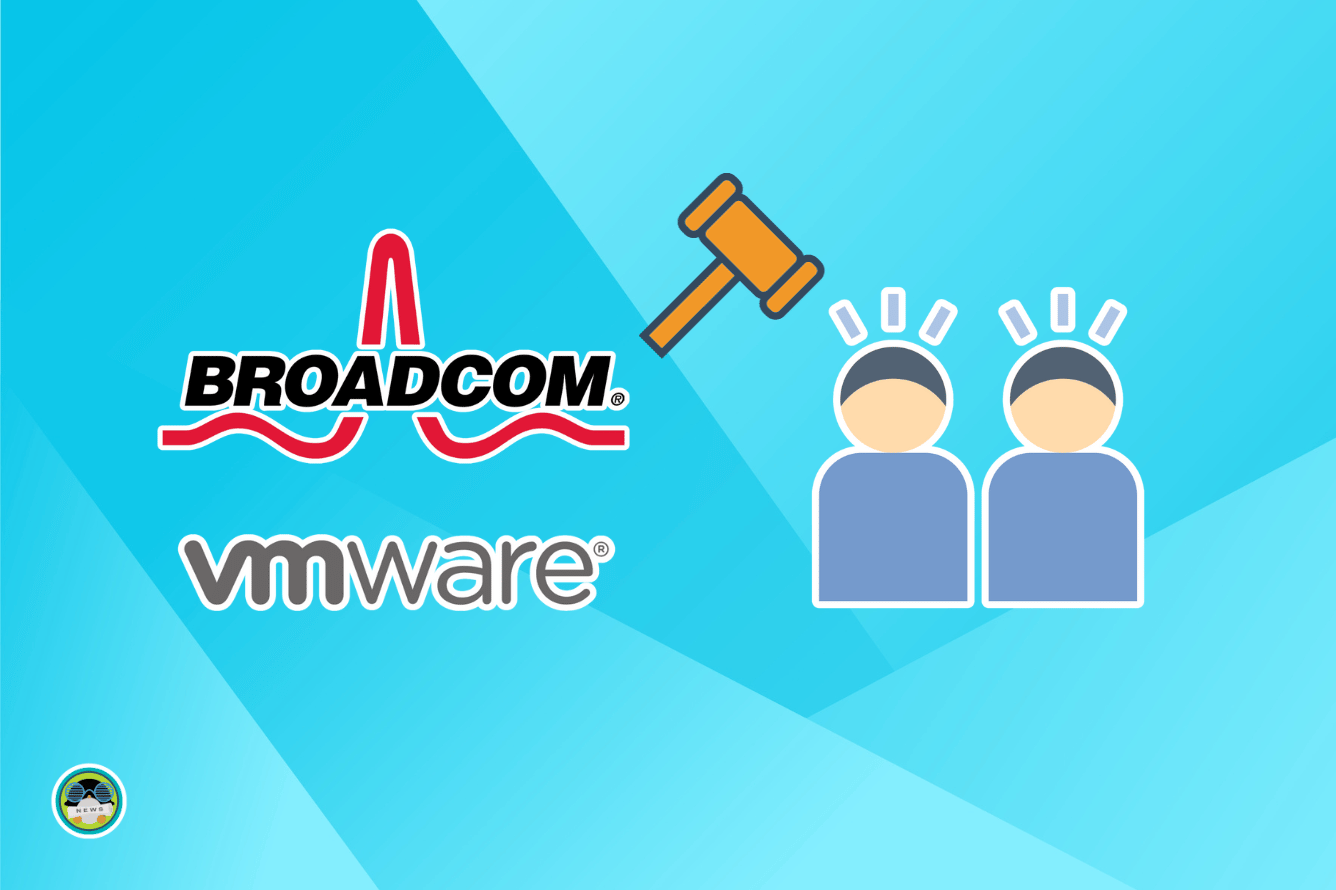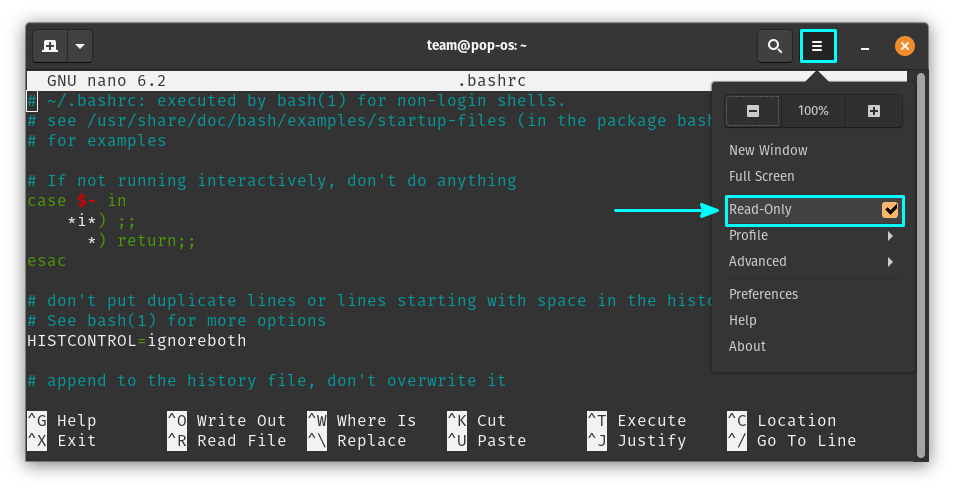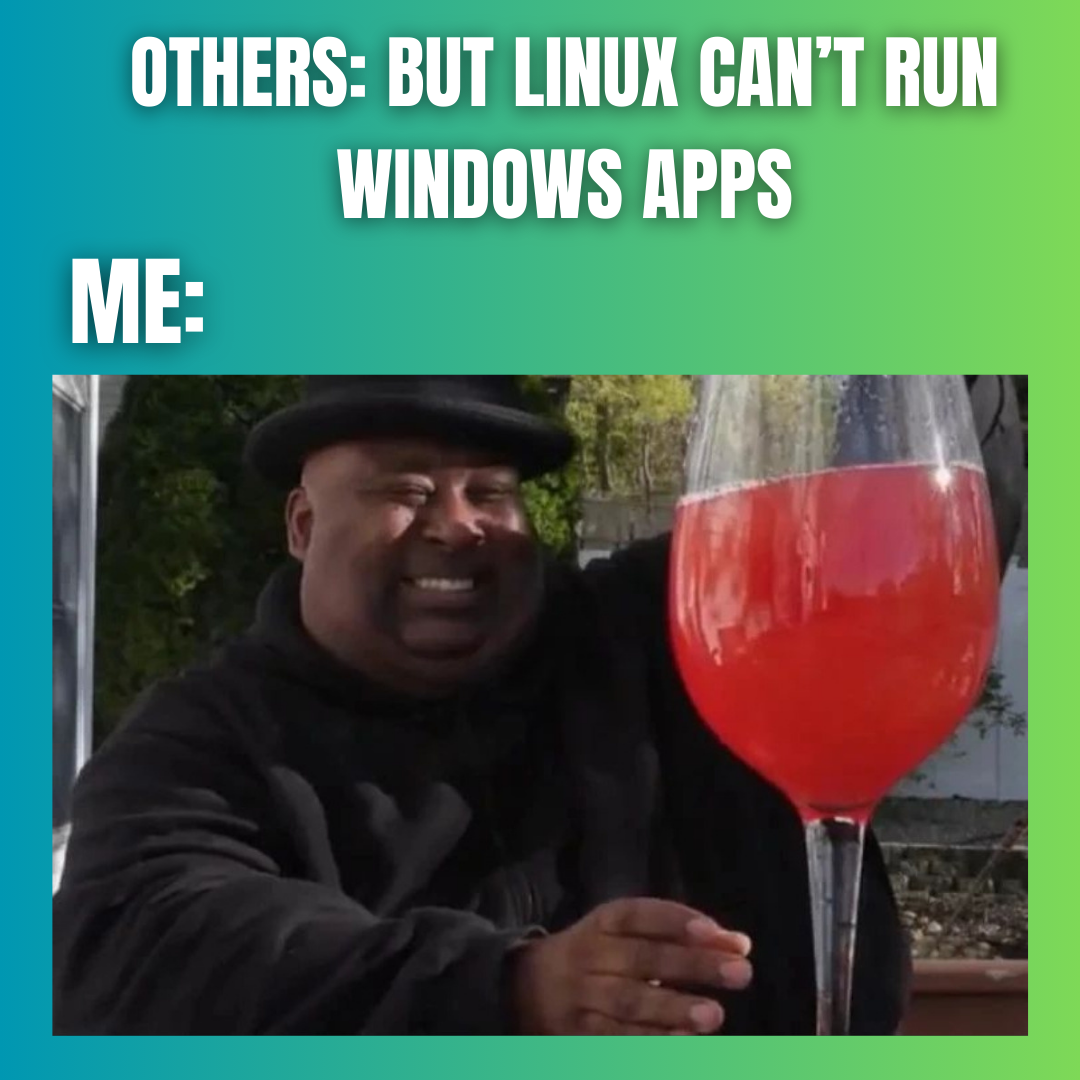Did you notice the number 23.52? Yes, this is the 52nd newsletter of this year. That's happening for the second year in a row when I was able to send you the newsletter each week of the year. Something to be proud of, surely.
There are more achievements and statistics: It's FOSS websites have been visited over 35 million times in 2023. We get most readers from US, UK, India, followed by Germany and Canada.
It's FOSS reached 100,000 followers on Twitter and 25,000 subscribers to the FOSS Weekly newsletter in 2023.
2024 will see some changes on It's FOSS. More tutorial series, some coverage on homelab and open source AI are on the roadmap, among other things. You should start seeing them by the end of January.
What would you like to see more on It's FOSS in 2024? You can suggest by replying to this email.
💬 Let's see what you get in this edition of FOSS Weekly:
- Rising distros of 2023
- Exciting new apps of 2023
- Clipboard managers
- And other Linux news, videos and, of course, memes!
📰 Linux news
- Qubes OS 4.2 was recently released with PipeWire support.
- darktable 4.6 is a release that features better performance, and new features.
- DietPi released a new version that brings support for OrangePi 3B and some other SBCs.
🛒Linux book deals
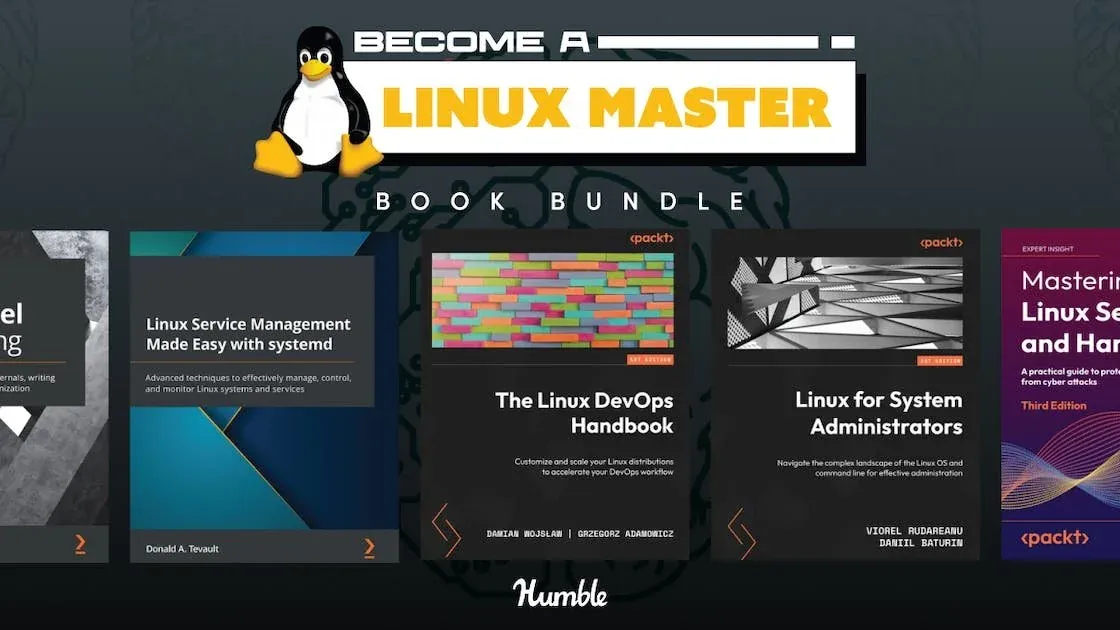
This Humble Bundle of Linux books could not have come at a better time. If improving your Linux skills is one of your new year resolutions, you could give this 'pay what you want' bundle a try.
🌐 Follow us on Google News
By the way, if you use Google, follow It's FOSS on Google News to get trusted It's FOSS content before other websites in Google search.
🧠 What we’re thinking about
RISC-V architecture presents immense potential for innovation and technological advancement.
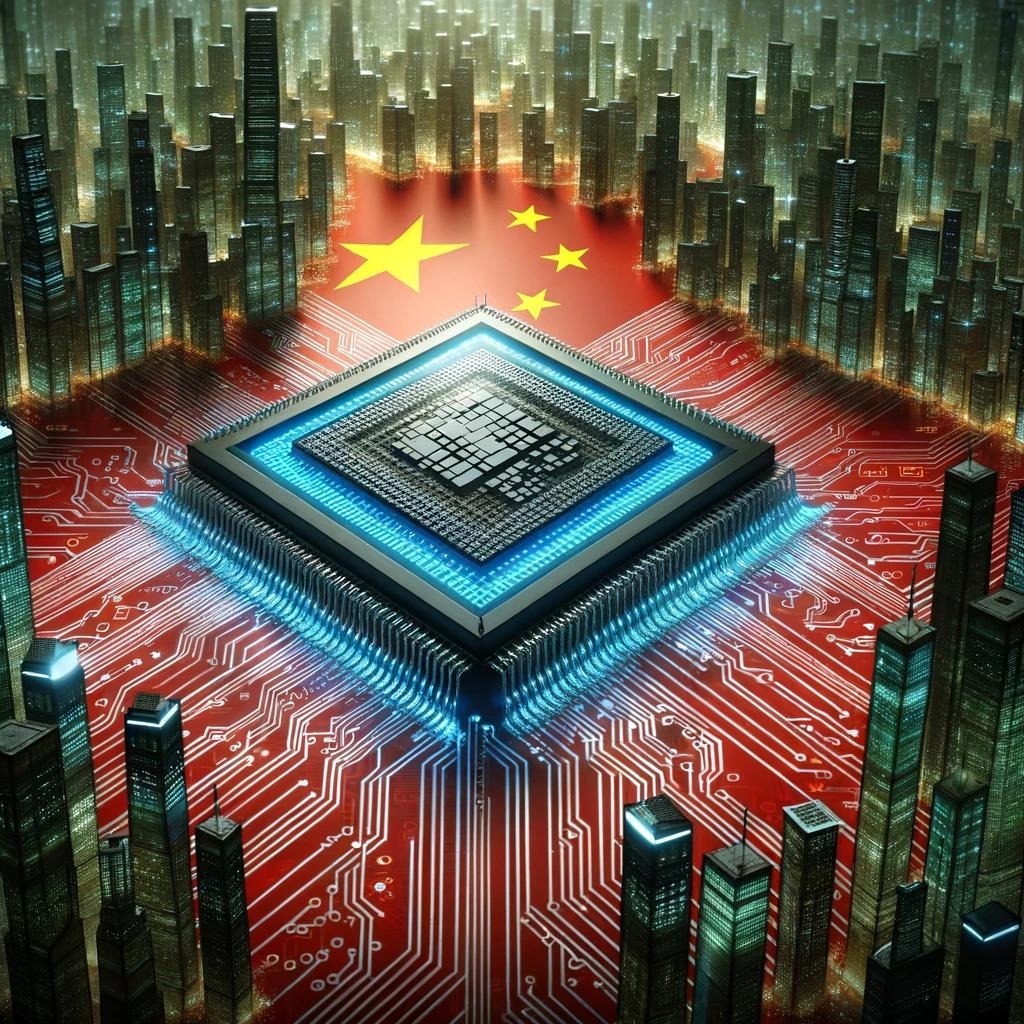
🧮 Linux Tips, Tutorials and More
Another year has come to an end, and we couldn't help but think of some underrated distros that took the spotlight in 2023.

And the application that were loved by It's FOSS readers in 2023.

Using a clipboard manager can save you from the headache of lost text. We listed some good ones available for Linux:

And I know that GNOME users may face the issue of missing applet indicator for those Clipboard managers, so here's the 'fix' for that.
Also, something to help you with your new year learning resolution.

📹 What we are watching
A rather detailed video showing Fish shell features.
✨ Project highlights
Xplorer might surprise you with its highly customizable nature and modern looks.

🧩 New quiz unit
An absolutely new kind of fun unit this week 😸

The Plus Members-only puzzles will be back in 2024. As a Christmas gift, the puzzles are open for all.
💡 Quick handy tip
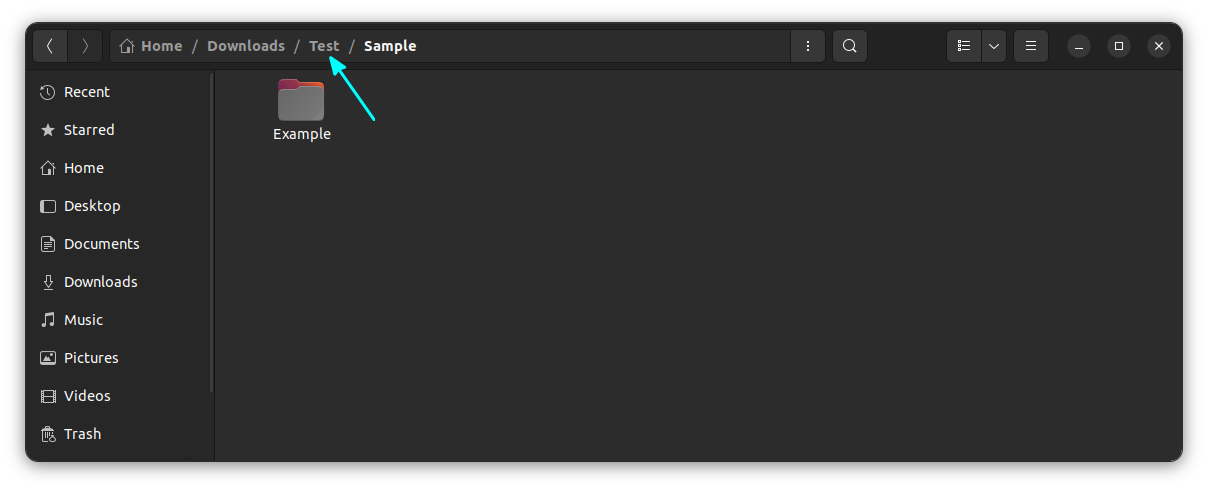
Use CTRL+ Left-Click on any location in the Nautilus File Manager location bar to open that location in a new window.
For example, to open the Test directory in a new window, press CTRL and Left-Click on that location on the location bar to open it in a new window.
🤣 Meme of the week
Some people can be difficult to deal with, unless you call their bluff.
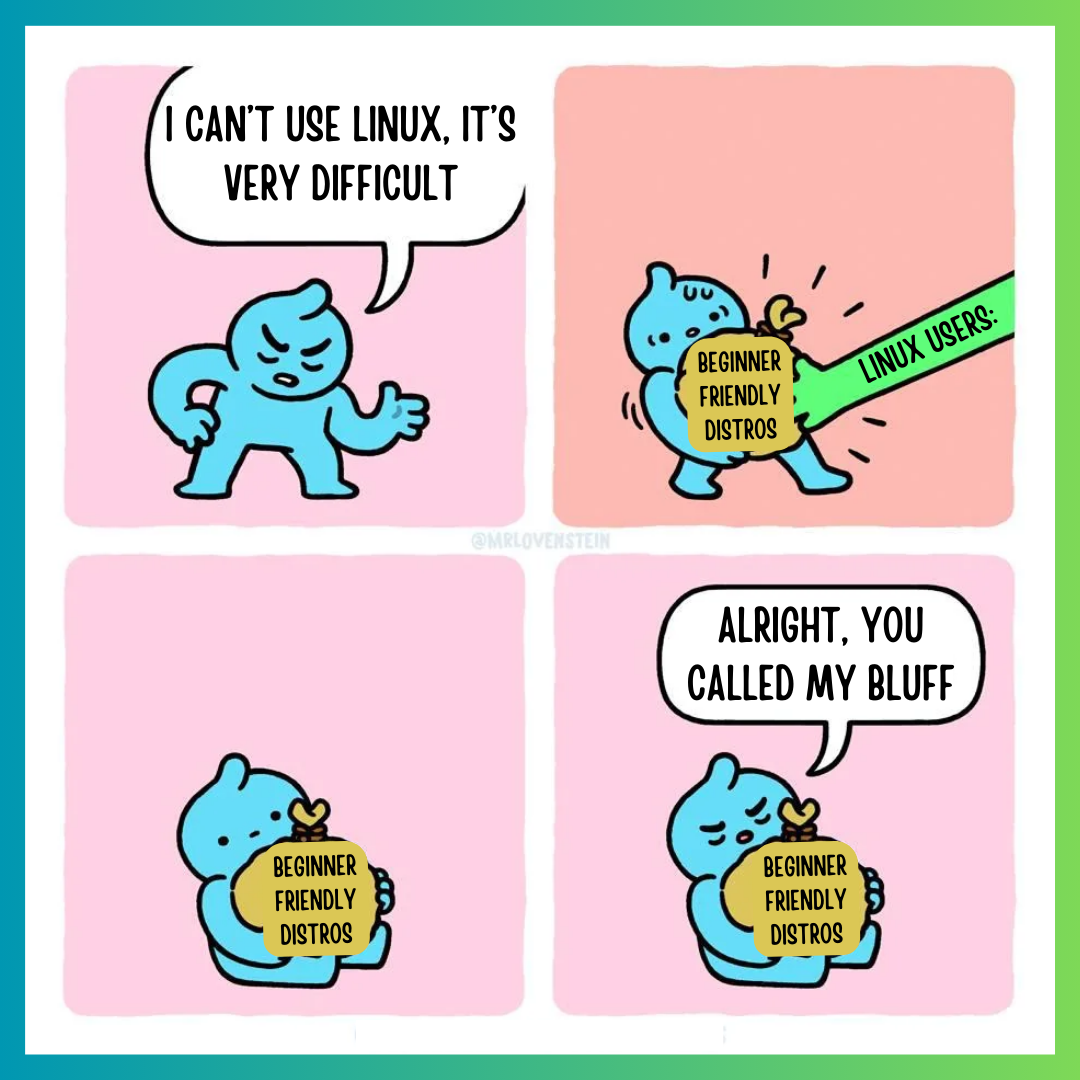
🗓️ Tech Trivia
Linux creator Linus Torvalds was born on 28 Dec, 1969.
Incidentally, Debian creator Ian Murdock committed suicide on the same day in 2015. RIP!
🧑🤝🧑 FOSSverse corner
A FOSSer wonders how we can market Linux for it to reach an even wider audience.

❤️ With love
Share it with your Linux-using friends and encourage them to subscribe (hint: it's here).
Share the articles in Linux Subreddits and community forums.
By the way, I use Arch Linux help us achieve the goal of 125 Plus members by the end of 2023 by opting for It's FOSS Plus membership?
Happy holidays 😄
from It's FOSS https://ift.tt/1lhPaUr
via IFTTT