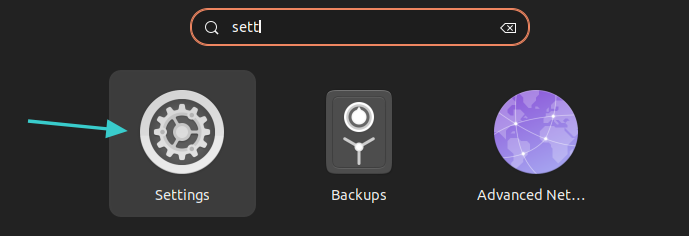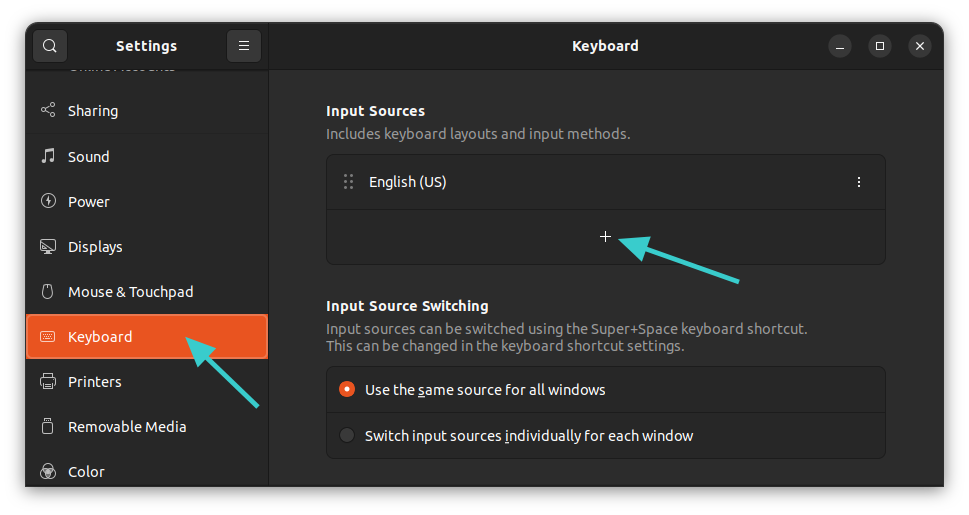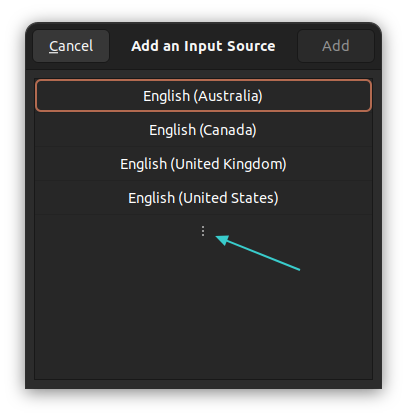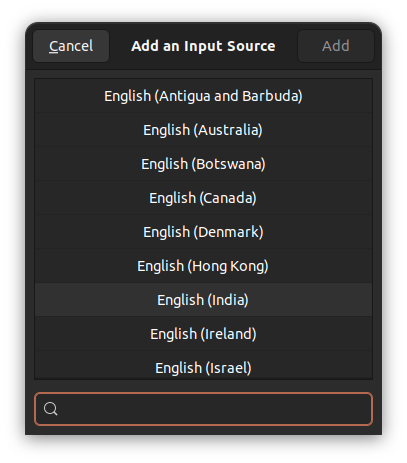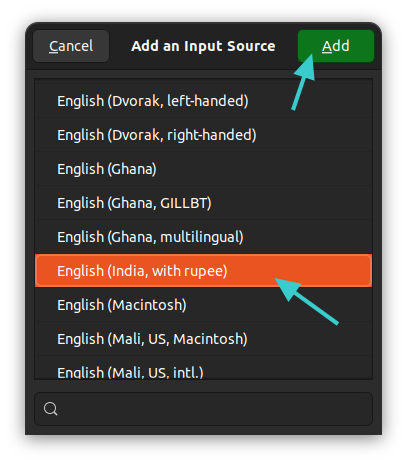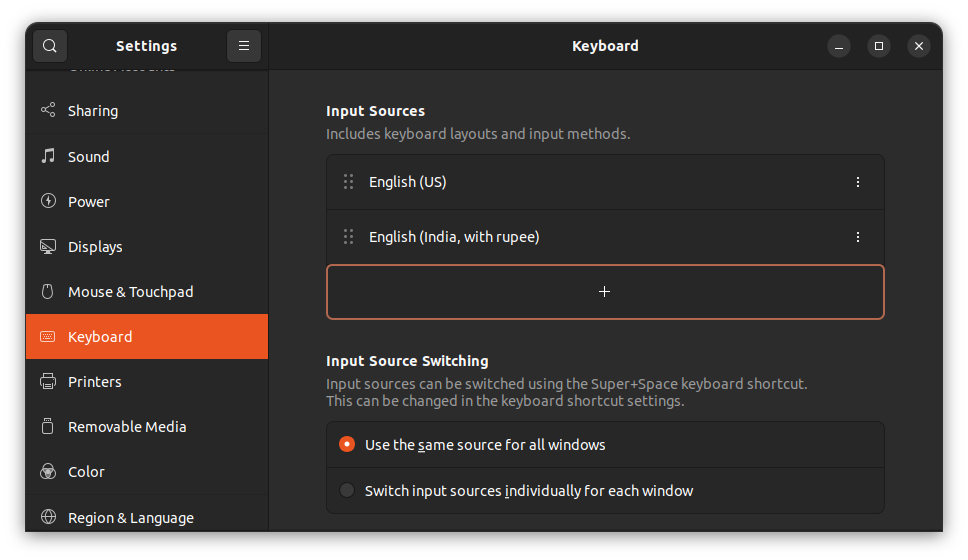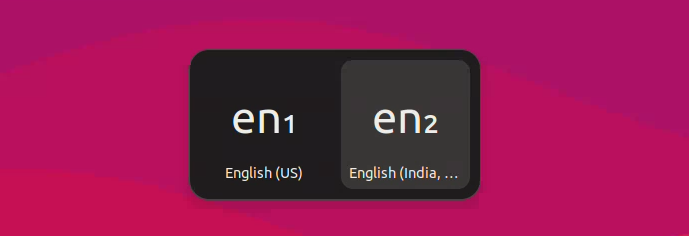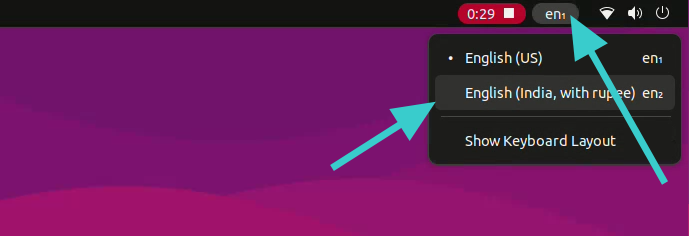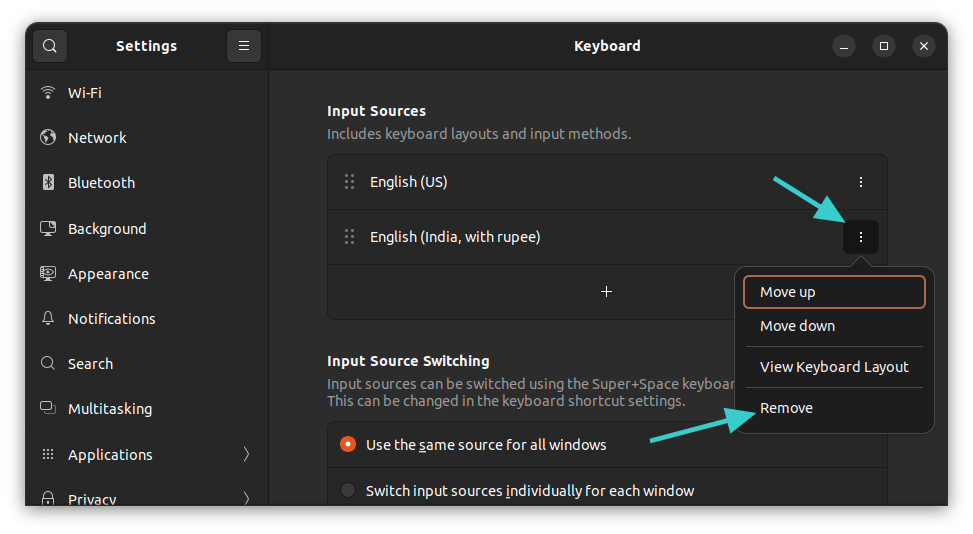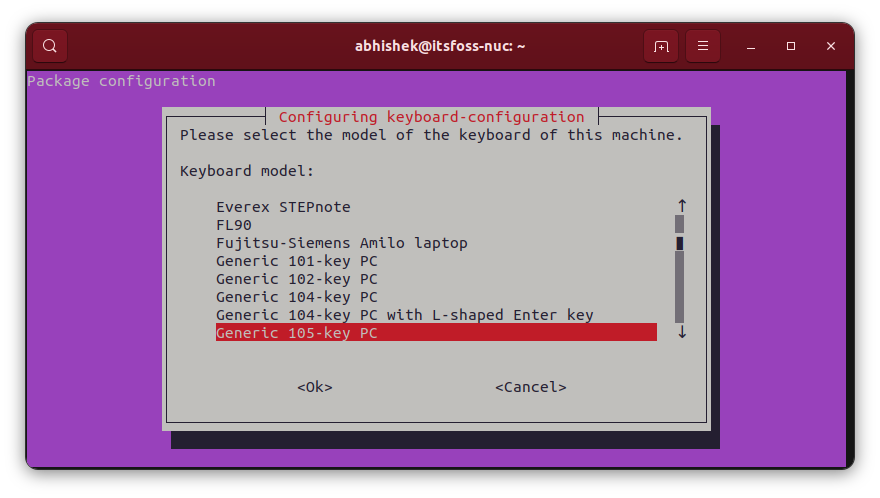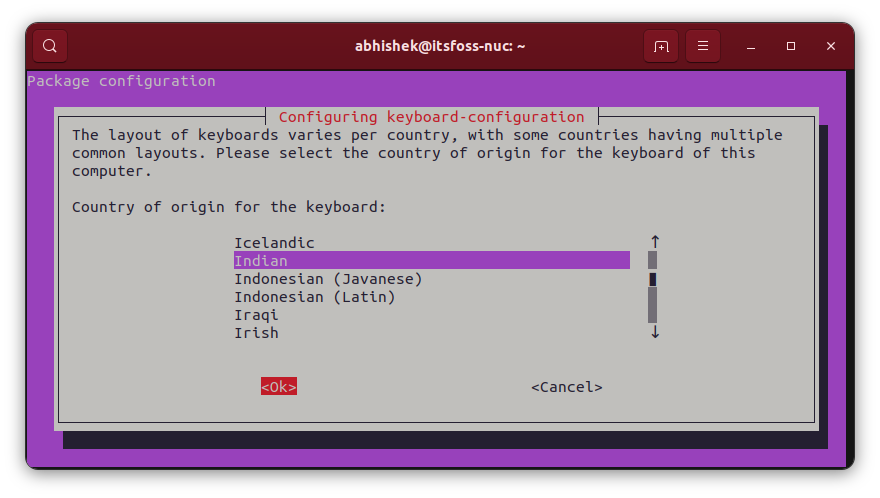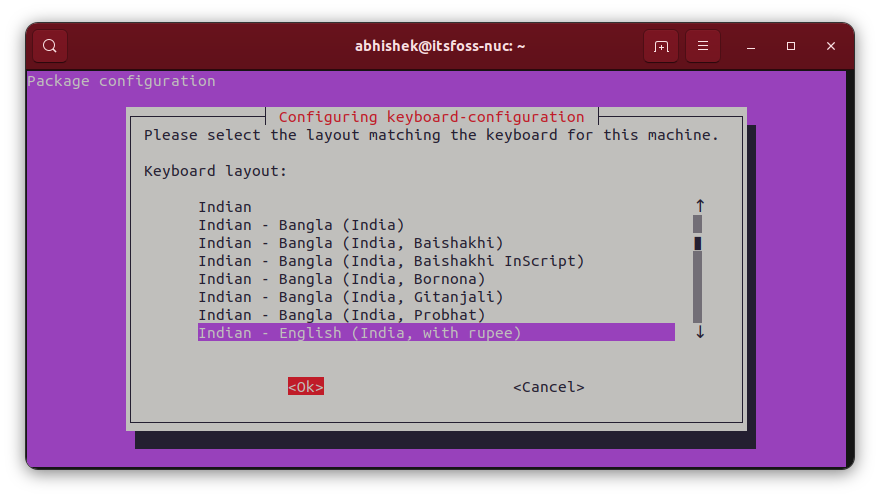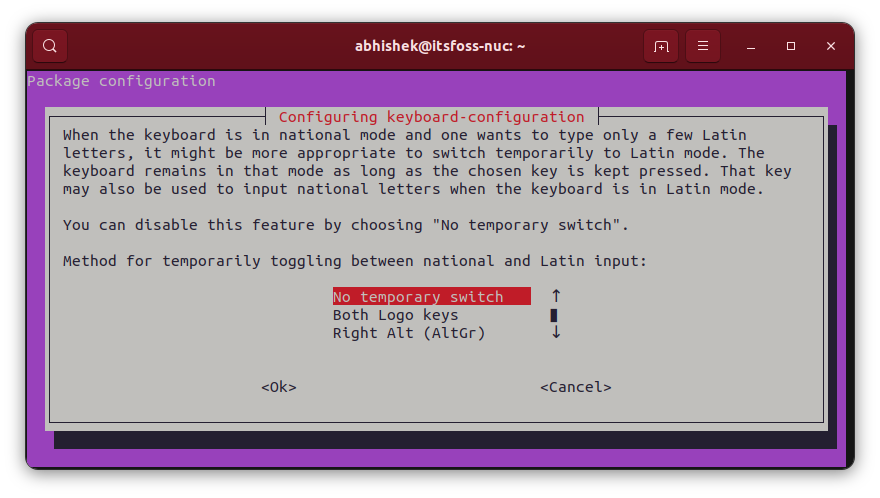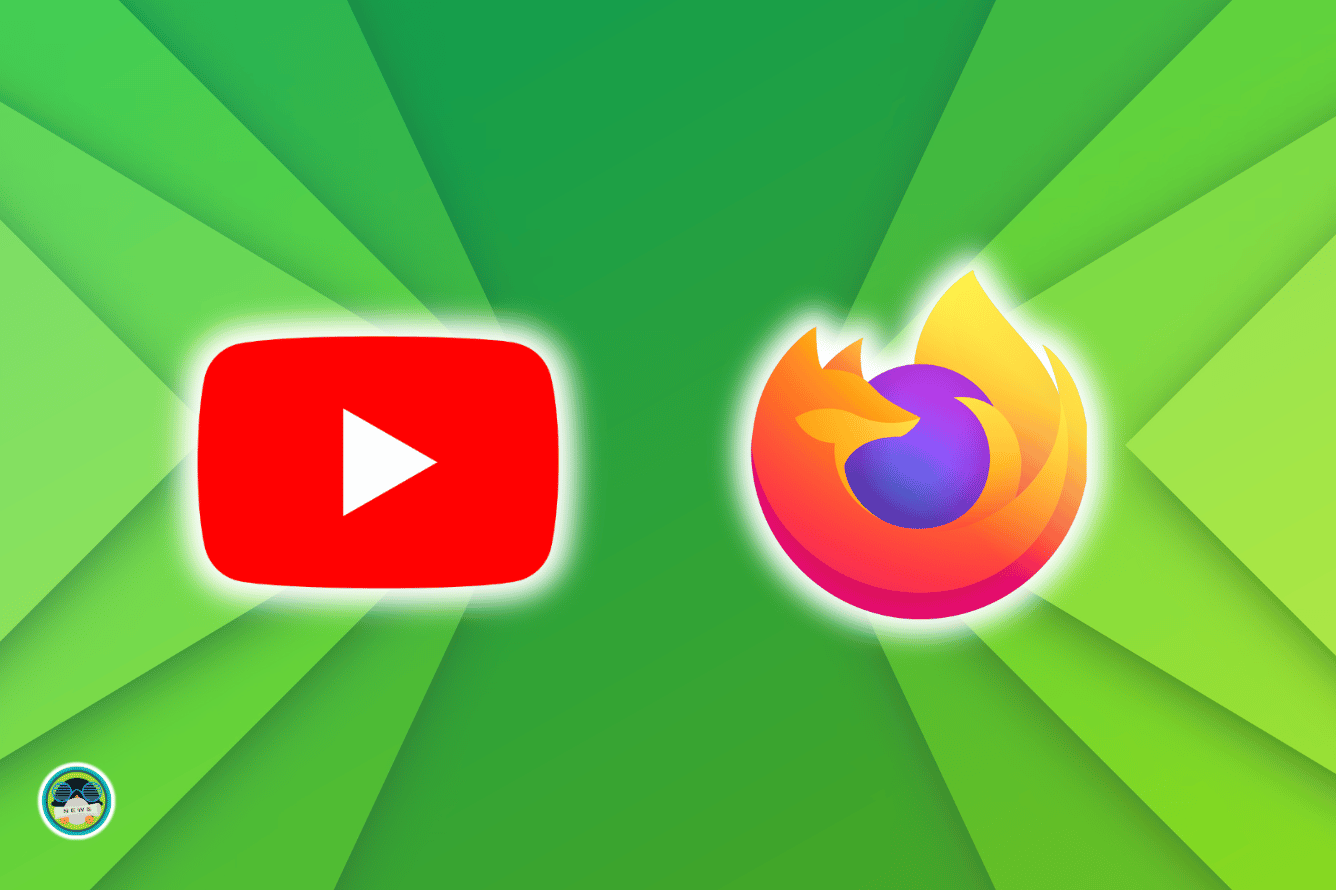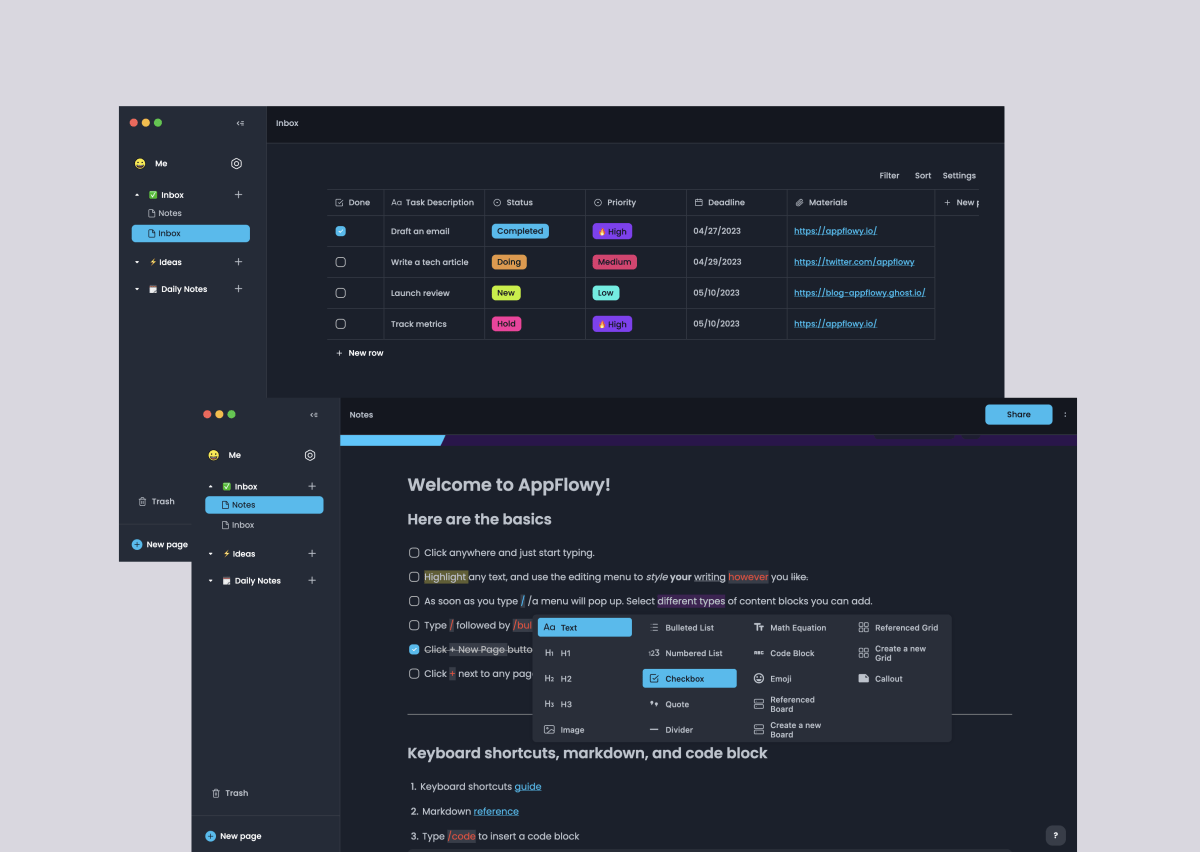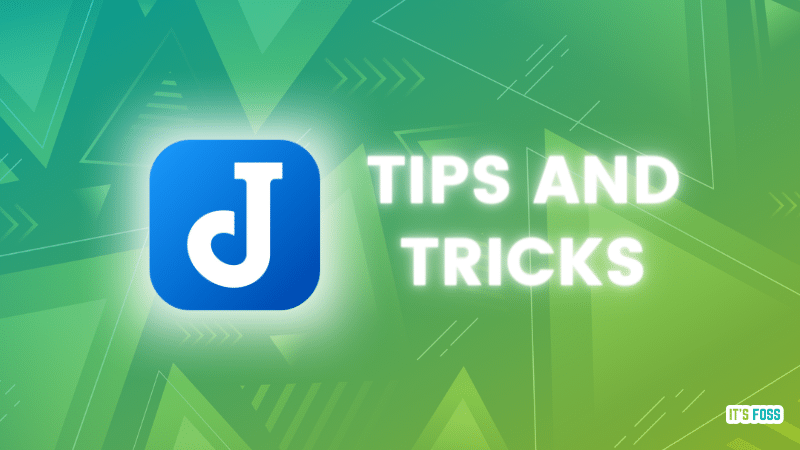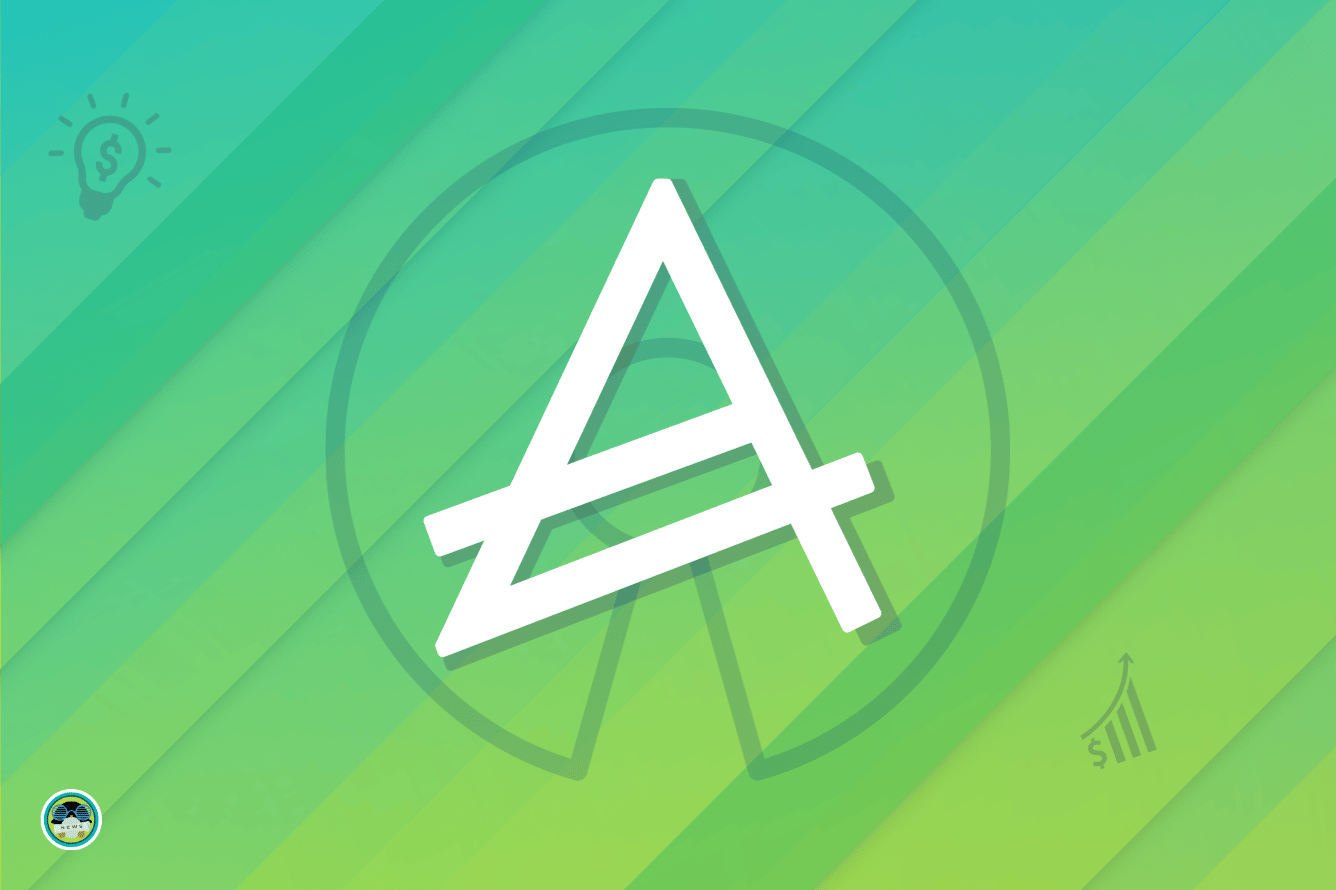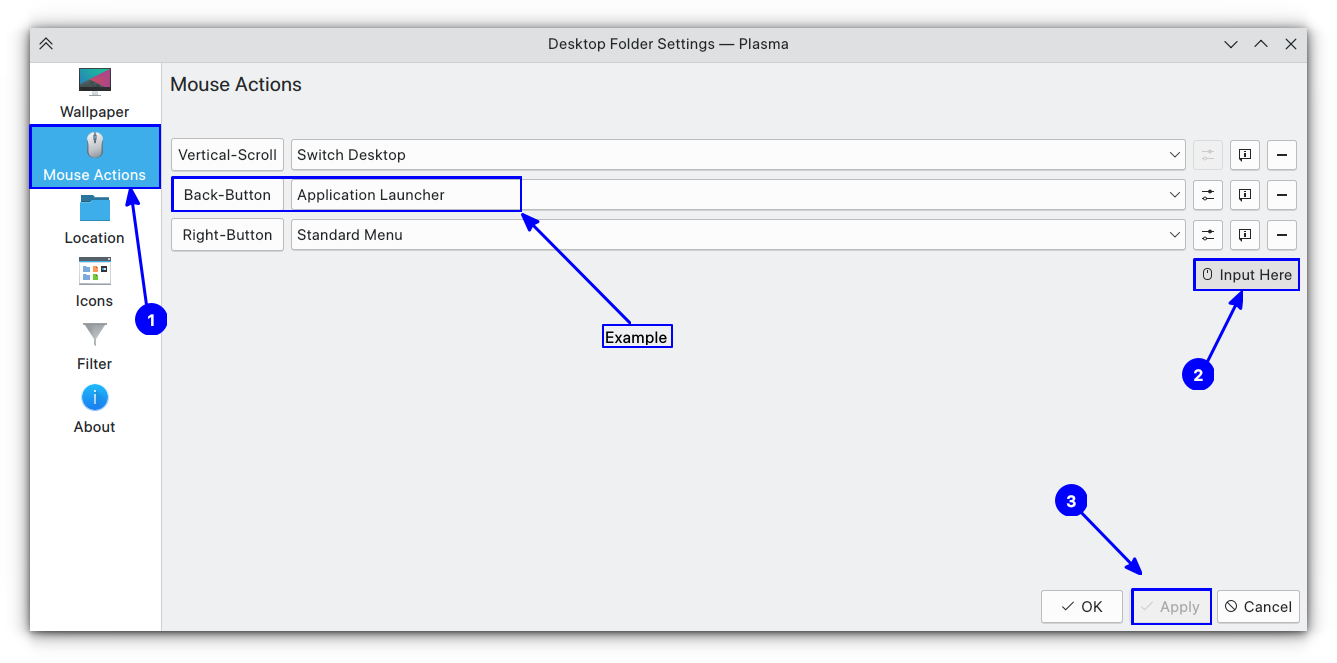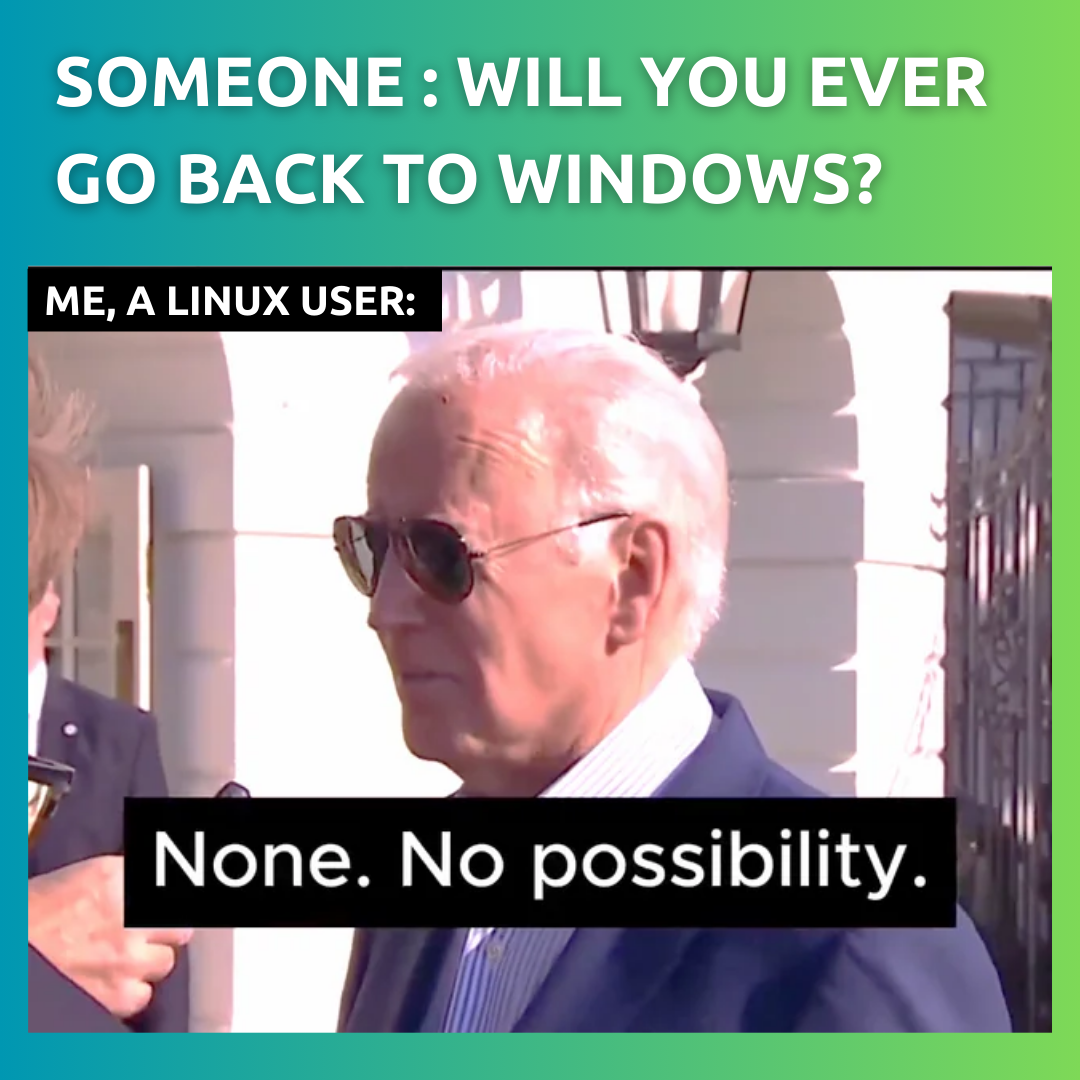A modern Linux terminal I discovered this week took me by surprise. I was not expecting it to be this different!
It's like VS Code or a modern code editor. It is aimed primarily at developers but people who are not comfortable with traditional terminals would also be happy with it.
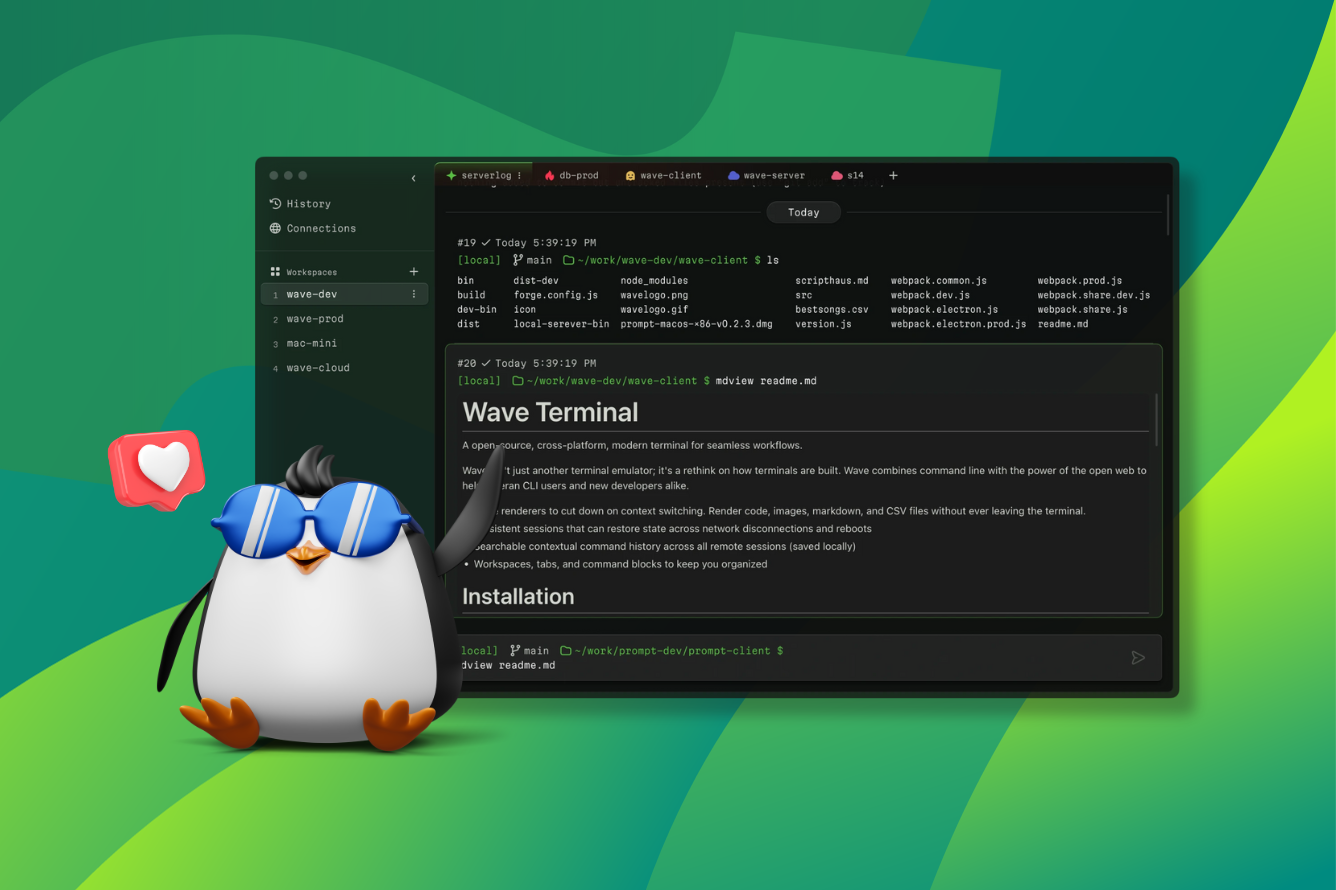
💬 Let's see what you get in this edition of FOSS Weekly:
- AUR helper Paru sees a major release after years
- A popular CMS has gone open-source.
- Data recovery tutorial
- And other Linux news, videos, Puzzles and, of course, memes!
📰 Linux news
- TinaCMS has joined the open-source CMS club.
- Fractal 5 was released with a GTK 4/Adwaita remake.
- Paru 2.0 is here with support for non-AUR PKGBUILD repos.
- Red Hat has revealed their plans for RHEL 10 and Wayland.
The latest version of P2P YouTube alternative adds several new features.

🌐 Follow us on Google News
By the way, if you use Google, follow It's FOSS on Google News to get trusted It's FOSS content before other websites in Google search.
🧠 What we’re thinking about
Clearly, not everyone is happy about it.

🧮 Linux Tips, Tutorials and More
LibreOffice is awesome and yet a few people look for alternatives. This article is for them.
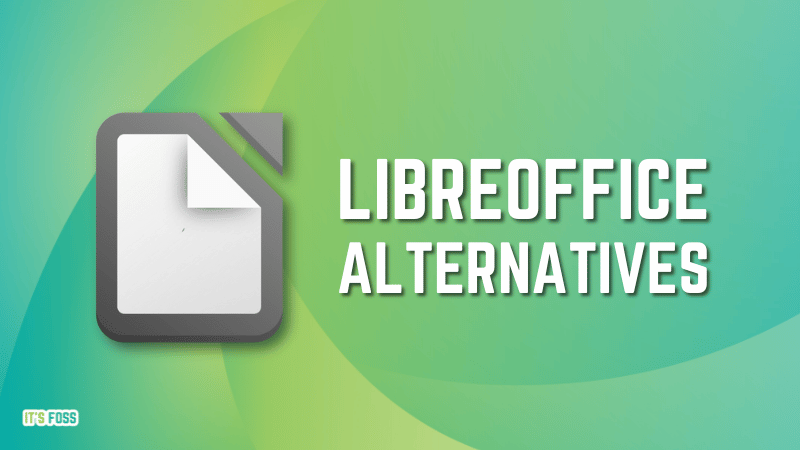
Revamped tutorial. Just so that you know, these tools work with data on external disk only.

A simple tutorial on having multiple keyboard layouts and changing between them.

📹 What we are watching
✨ Project highlights
rlxOS is a independent immutable Linux distro offering with an Xfce touch to it.
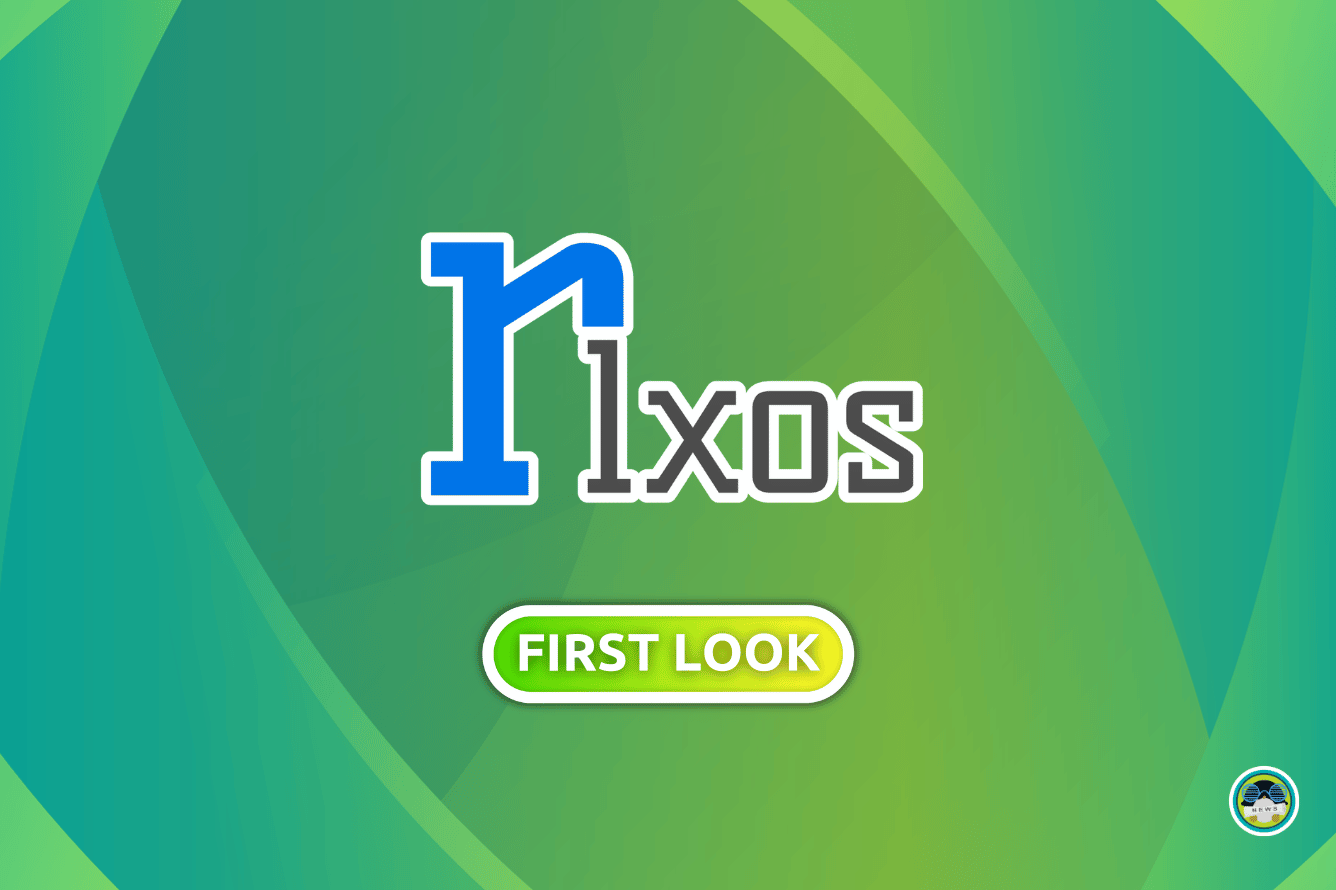
🧩 New quizzes
KDE fan? How about a quick trivia quiz?

It's FOSS Plus users can play this crossword focusing on terminal emulators.

💡 Quick handy tip
Subscribe and Listen to Podcasts using Rhythmbox. Use the RSS Feed URL of any podcast for subscribing.
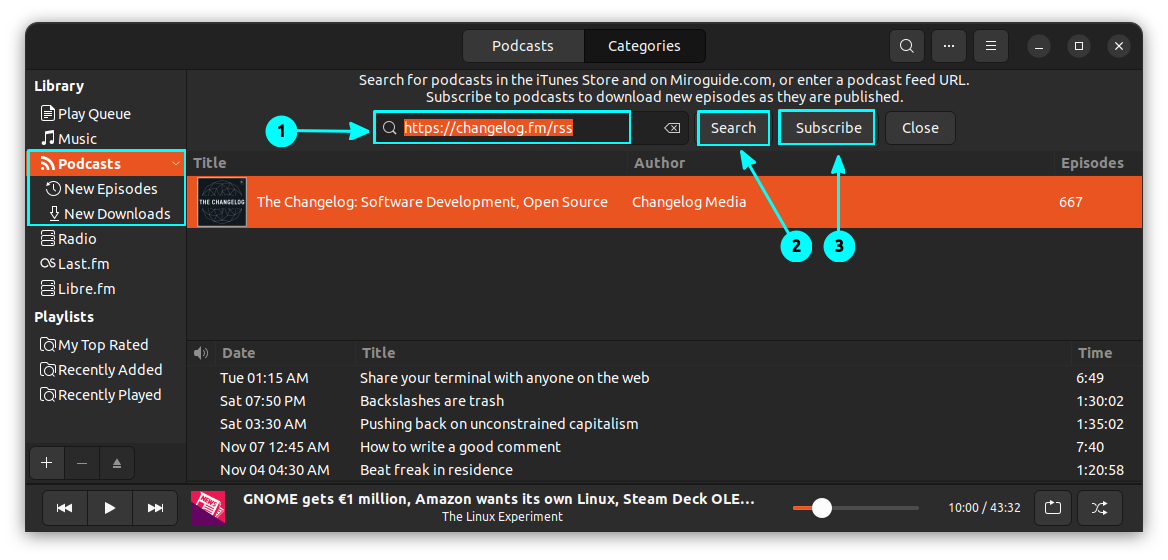
🤣 Meme of the week
Just Ubuntu Things 😁
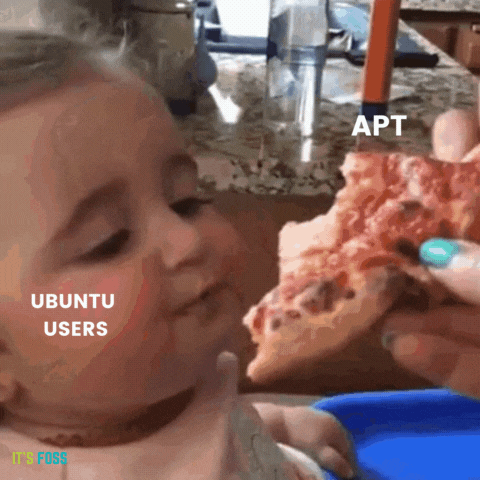
🗓️ Tech Trivia
November 30th is the National Computer Security Day. It was proposed by the Software Engineering Institute (SEI) under Carnegie Mellon University created the Computer Emergency Response Team (CERT) so that more people could talk about computer security.
🧑🤝🧑 FOSSverse corner
A FOSSers shares their experience of setting up secure boot in an Arch-based distro.
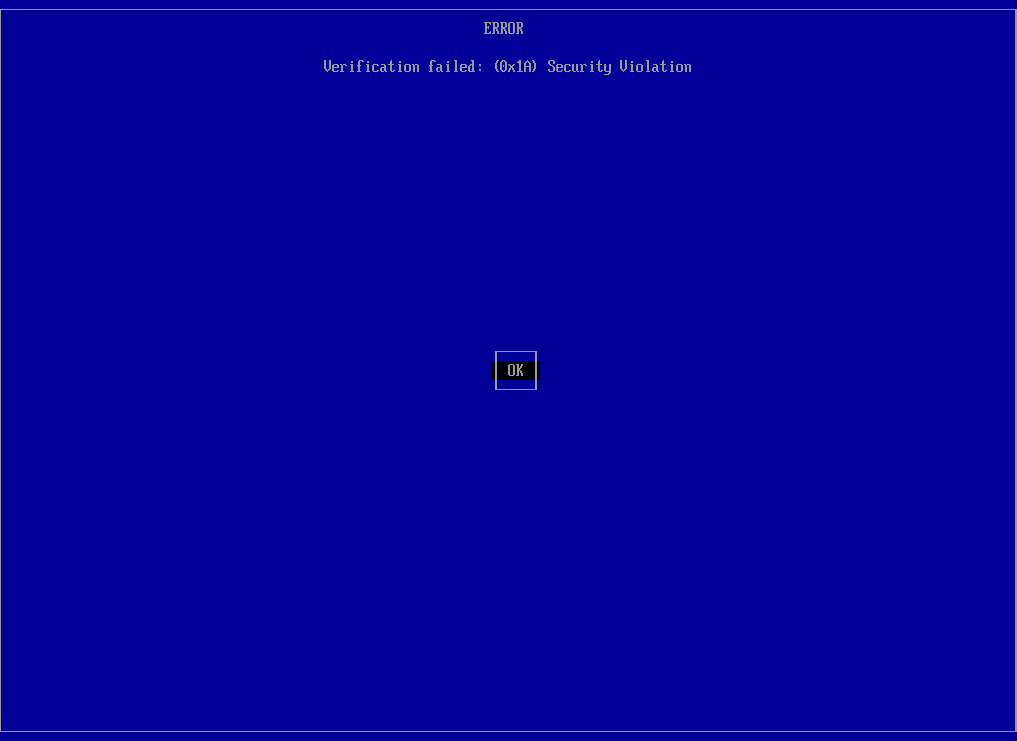
❤️ Loving FOSS Weekly?
Share it with your Linux-using friends and encourage them to subscribe (hint: it's here).
Share the articles in Linux Subreddits and community forums.
Become a Pro member and support our work 🙏
Anything else? Please reply to this email :)
from It's FOSS https://ift.tt/JM0hGPZ
via IFTTT